Image found at Vox
Jan @ Sippety Gibbet recently commented on one of my posts...
"I like this idea. I wish I could remember it when the end of the next school year rolls around"
I know what you mean Jan. I became a fan of blogging a year ago and ran into the same issue. This is my method of organizing all those wonderful ideas out there. I'm a huge mac lover so I'm going to be talking about the application on a mac, however I recently was introduced to a really cool filing system on Windows 7 that would work for this as well.
1. Find a wonderful post that you must try next year, like these wonderful dragon fly's found on Mrs. Smith's blog.
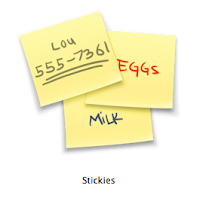 2. Copy the URL for that post. & paste it into Stickies (Mac thing) or any program that can take a paste. Then highlight everything, images and all. I like having the URL as the first line on the Stickie because this way I know who to site if I end up using the lesson.
2. Copy the URL for that post. & paste it into Stickies (Mac thing) or any program that can take a paste. Then highlight everything, images and all. I like having the URL as the first line on the Stickie because this way I know who to site if I end up using the lesson.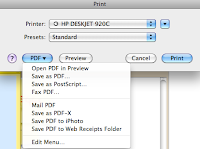 3. Then go to File; Print; Save as a PDF. This way you can save it anywhere you want. I have folders on my computer that are titled with subject matter or concepts. This way next year when I need to find, for example, something on Tints and Shades I have several ideas to choose from.
3. Then go to File; Print; Save as a PDF. This way you can save it anywhere you want. I have folders on my computer that are titled with subject matter or concepts. This way next year when I need to find, for example, something on Tints and Shades I have several ideas to choose from.These methods have worked well for me. I have a whole years worth of ideas just waiting for me on my computer. It is the perfect way to organize my blog ideas. I also have a folder called my matisse's (for my kids projects), Holidays (for decorating ideas), & Crayons and Cocktails (a small group that of women that get together in the summer to try new crafts, you may hear about this group of party girls this summer a bit!)
Do you have a method? Write about it, let me know how you organize you blogging thoughts!



I have a DELICIOUS account (social bookmarking). I put the delicious button in my browser bar and I TAG EVERYTHING!!! Then where ever I am I can find my bookmarks (home/school - any computer with internet access). With this you can also follow people and share bookmarks with others as well!
ReplyDeleteI have been tagging away ALL YEAR! So if I see a lesson idea, I TAG it "lesson plan" and then the grade level and any other info that describes it. I am spbivona on delicious!
Happy Summer!
Susan
This comment has been removed by the author.
ReplyDeleteThank you for checking out my blog! You have a great collection of projects here that I'll have to borrow;)
ReplyDeleteGreat advice! Susan!
ReplyDeleteUnder "Favorites," I have a folder called Homeschool ART," and under it, a subfolder called "ART GOOKS" (the original name of Sm'Arties - from the question, "If our HS science class is Science Geeks, what is art class? Art Geeks? Art Gooks?) Anything that I want to see later, I put there. If it looks likely for this school year, I copy and paste the post into a Word Doc and print it out to my binder.
ReplyDeleteHi! I use Google Docs (you can convert any word docs or power points to google docs, and access your lesson plans and ideas anywhere). You can also share docs with other people via google docs. It's a great program to organize ideas. I have a list of blog post ideas. When I have completed the blog post, I just link the item on my list to my blog page (since it's all online) and I know that idea is completed off my list.
ReplyDeleteJessica
http://theartofeducation.wordpress.com/